
Distributed by NACEConnect

GameView allows venues to get maximum value from TV content with a powerful, intuitive interface to easily control multiple screens. Includes special features optimized for sports.
Everything is controlled with an iPad. No computer, proprietary software, or processor is needed. The iPad is both the processor and the gateway to all the content and hardware connections.
GameView is designed to control a wide range of different content sources in a matrix one-to-many system. It can also add value to non-matrix systems as well, controlling DIRECTV receivers that are directly connected to each TV.
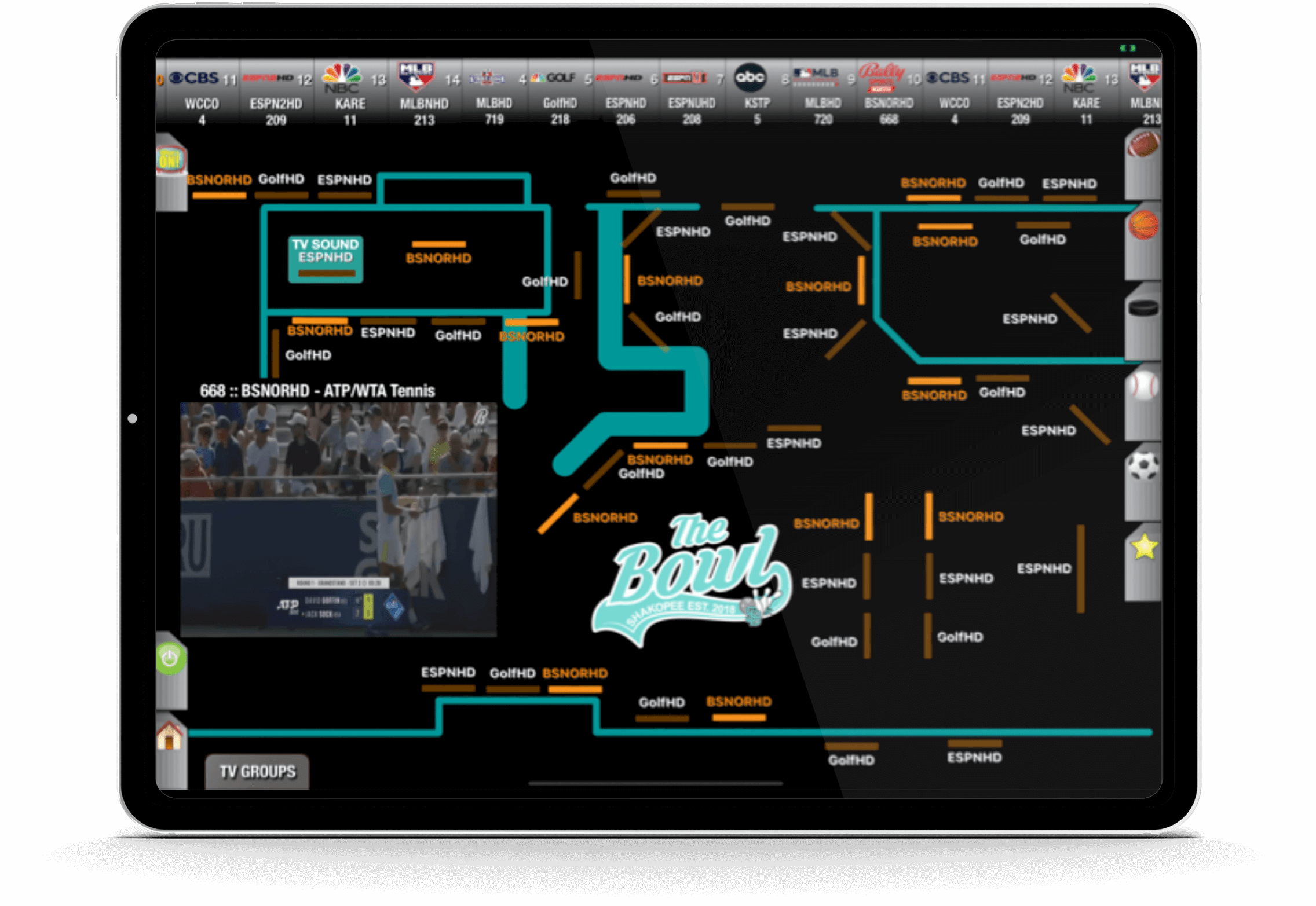
GameView provides an easy, fast way to assign any sport, any time, to any TV
Features Include
- Full integration of ALL input sources (satellite, OTA, cable, streaming)
- One unified easy-to-use tablet-based control system with a visual floor plan
- Ability to group TVs for additional controls and configuration
- Automatic categories and easy browsing with video preview window
- Automated startup sequence routines
- Ability to control power on and off
- Video wall capabilities
- DSP audio processor control capabilities
- IR control of source equipment
- Integrated Gracenote® guide data included for rich scheduling features
- Pro:Centric® app included to enable additional enhancements
Plus special features JUST for sports
- Find all games for any sport—whether it’s pro, collegiate, or even local events
- Schedule games up to 2 week in advance
- Easily change all TVs to the “big game”, then easily revert to prior setups
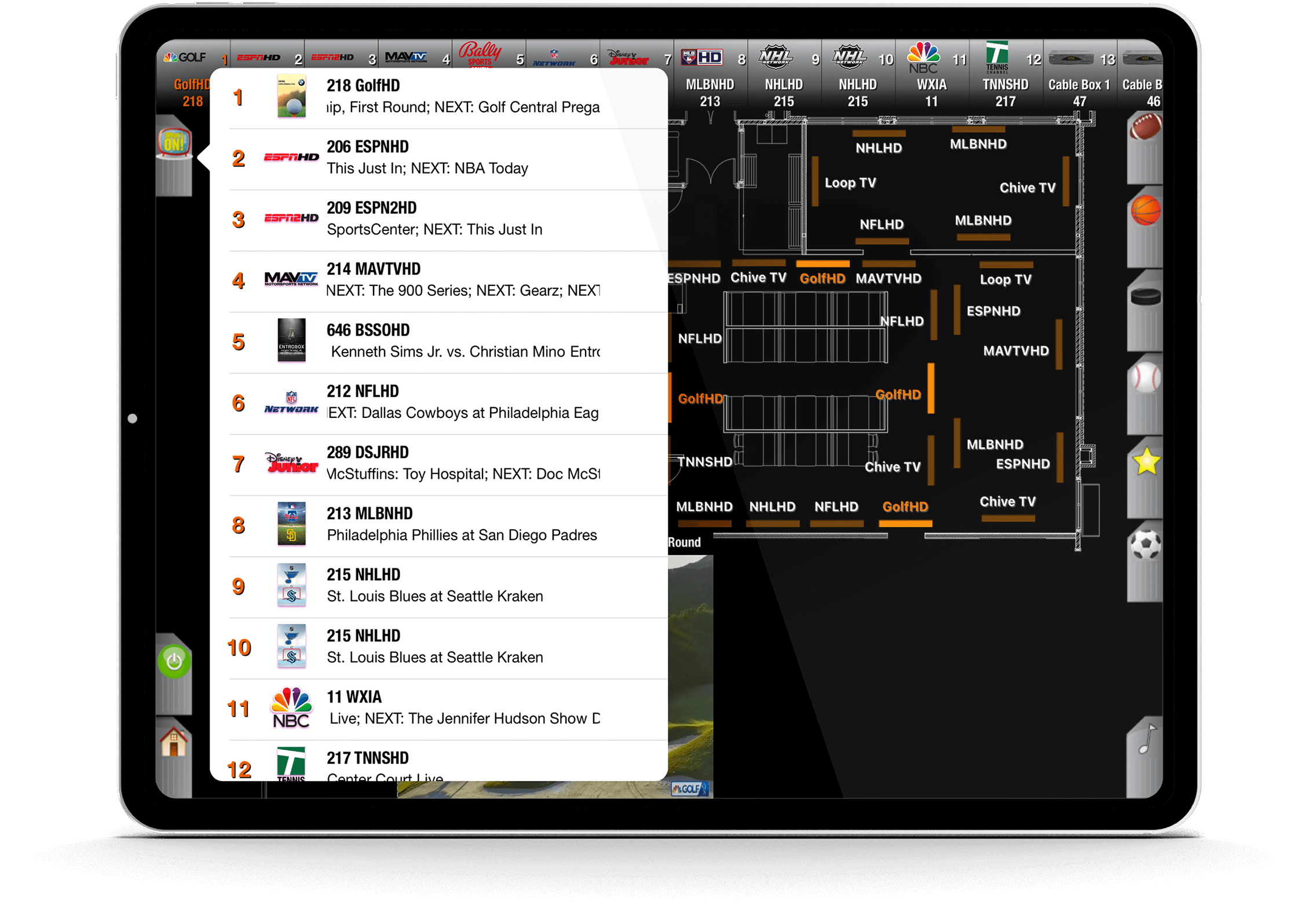
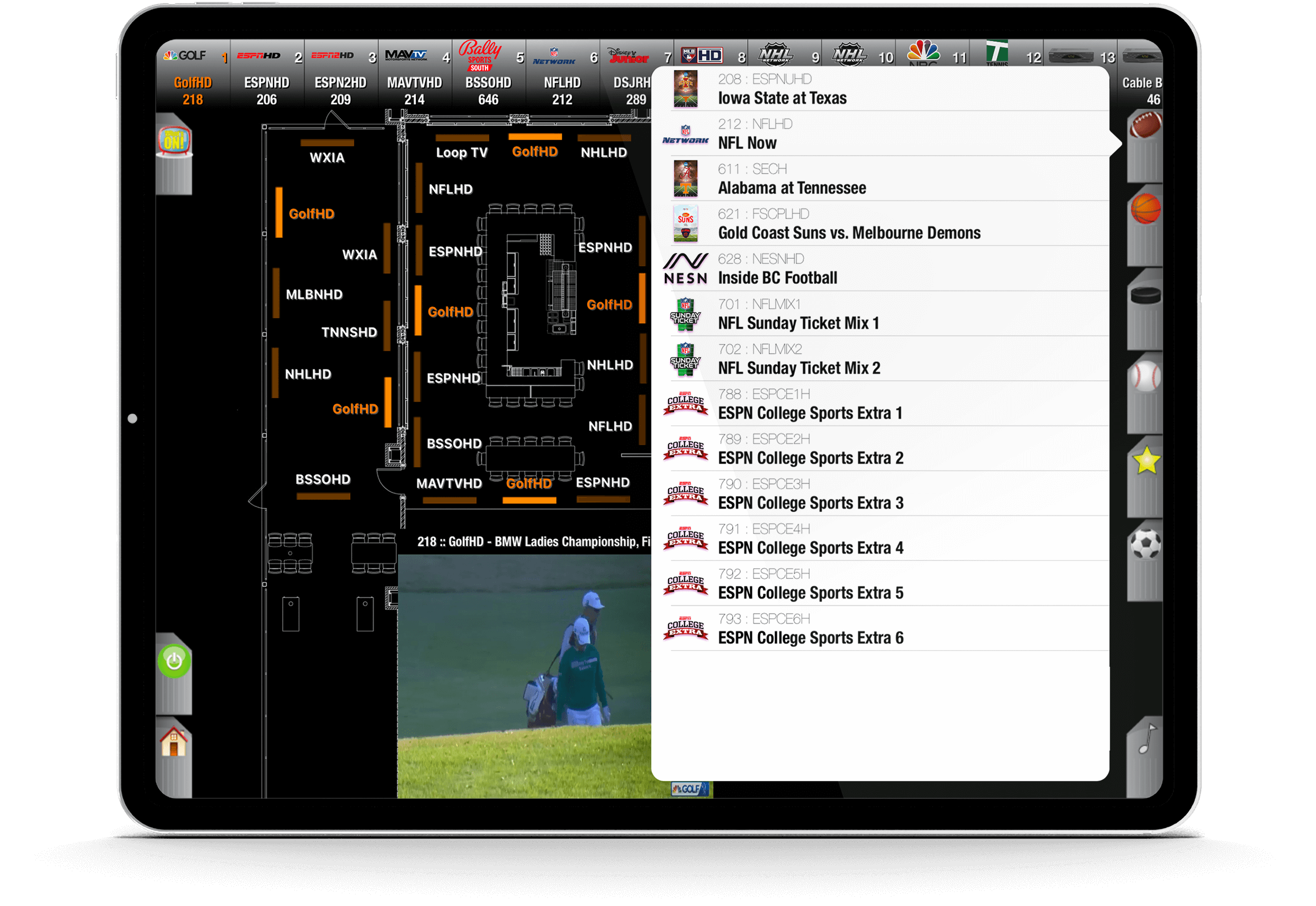
GameView is a "game changer" for screen control
GameView is much more than a matrix switcher. It’s optimized for sports, taking the public venue viewing experience to a whole new level while saving venue staff time and stress. Here are just a few examples.
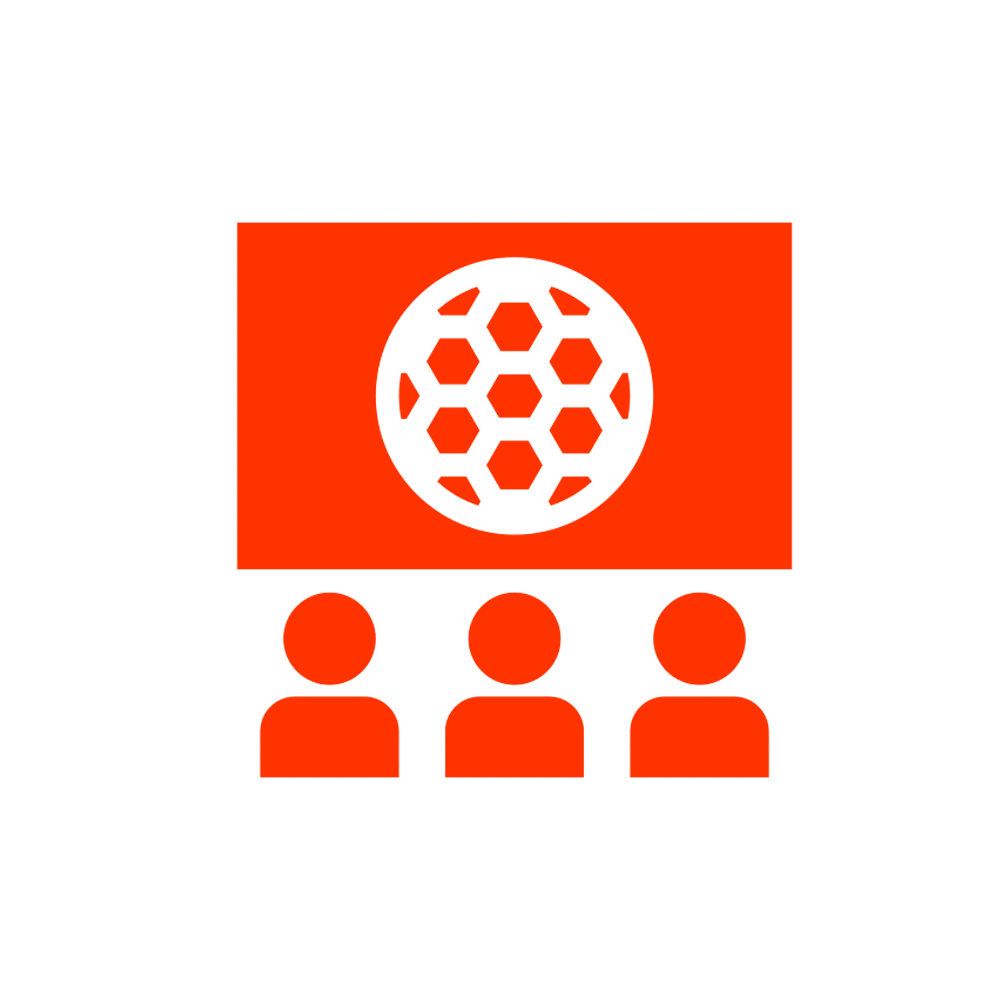
Patron Request
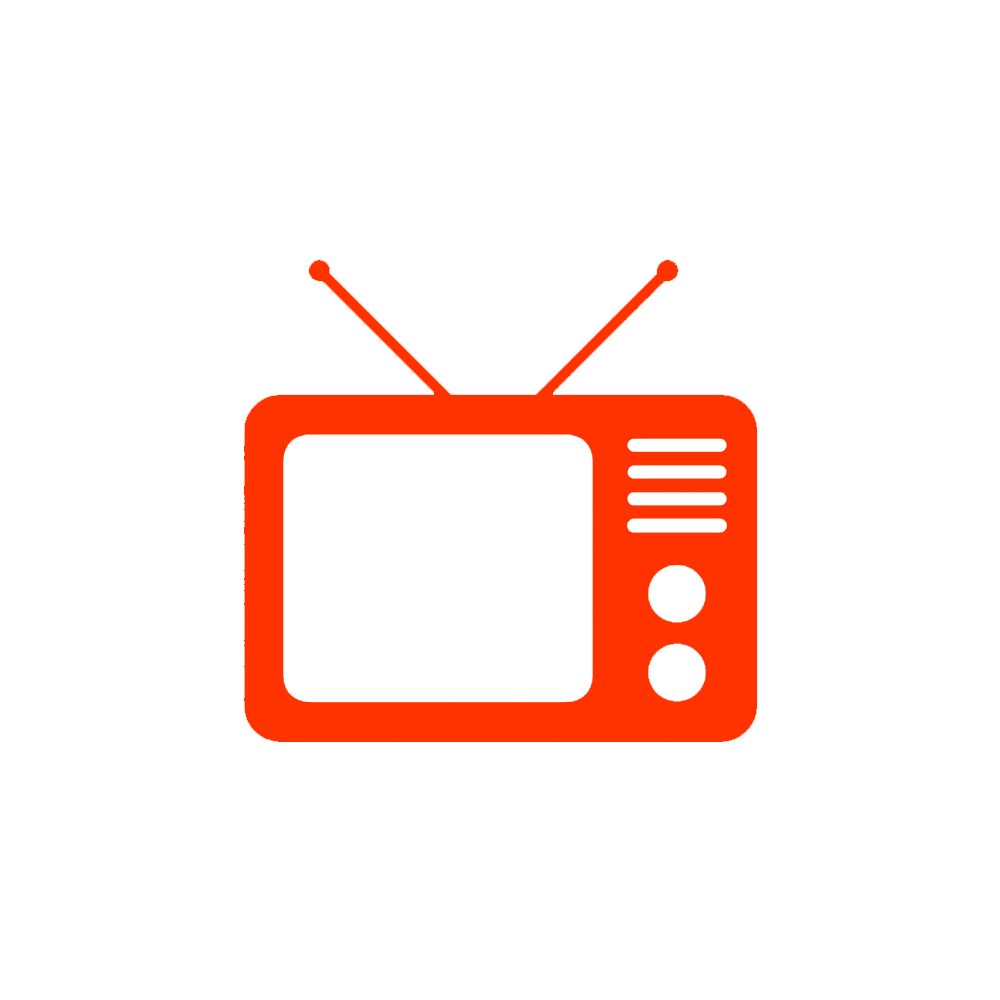
The Old Way
- Consult a channel guide or directory to determine which network it is being broadcast.
- Look up the TV programming provider’s channel number for that network.
- Select that channel in the video switching system.

GameView
Browse listings for sporting events currently broadcasting
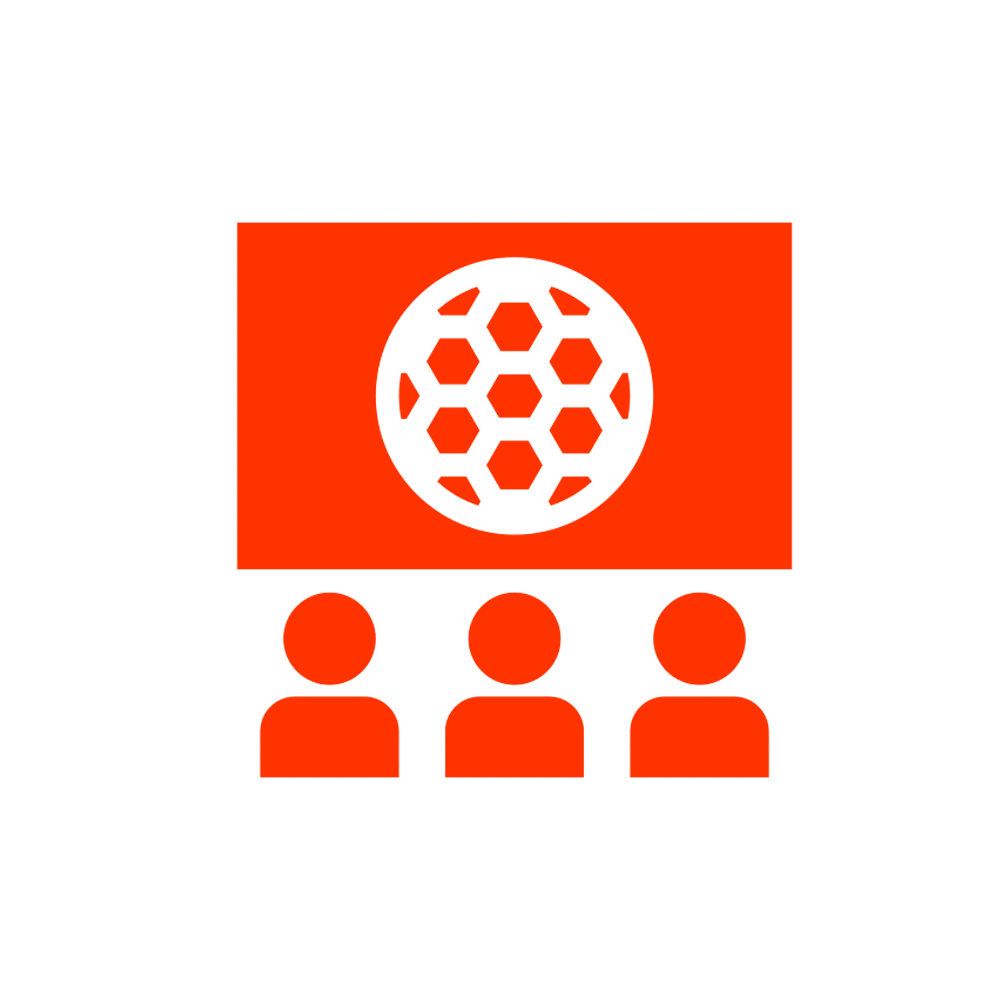
Patron Request
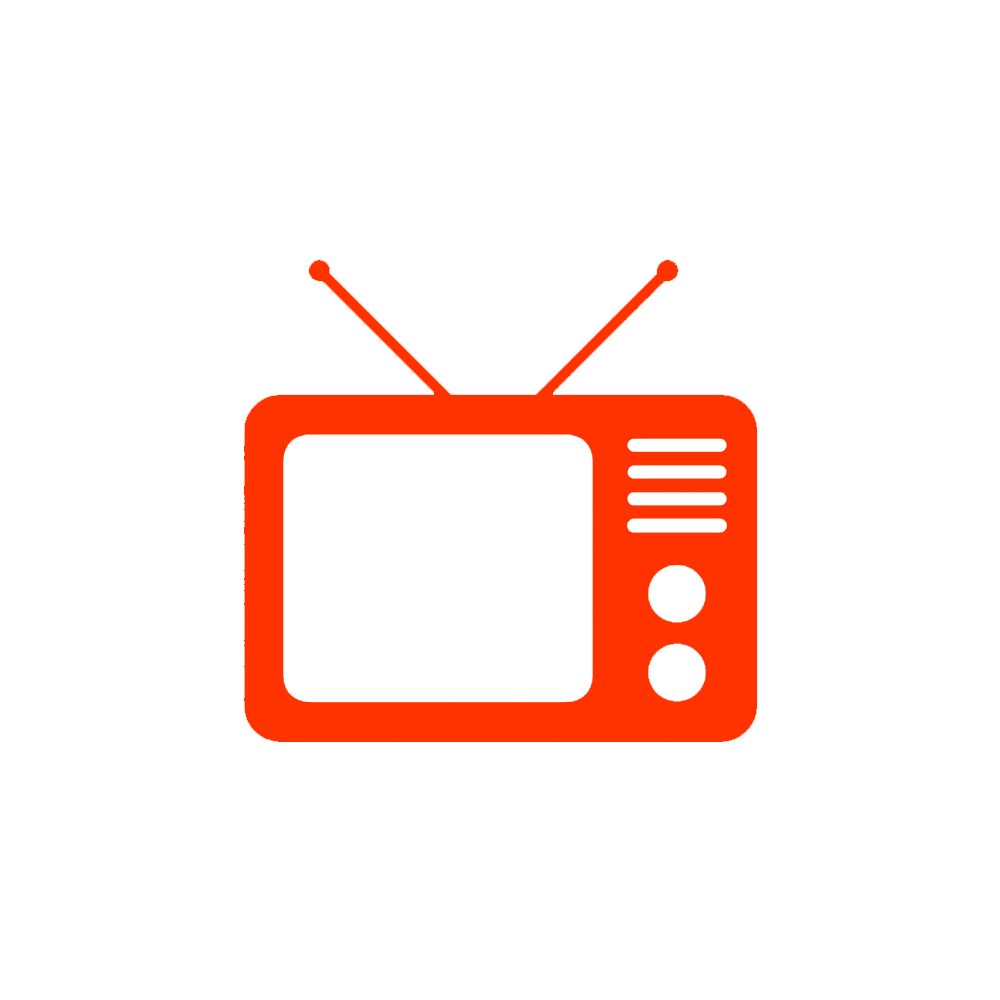
The Old Way
- Find the TV numbers or name for each of the areas desiring that program.
- Enter the TV numbers in the matrix switching system.
- Select the channel desired to play on those TVs.

GameView
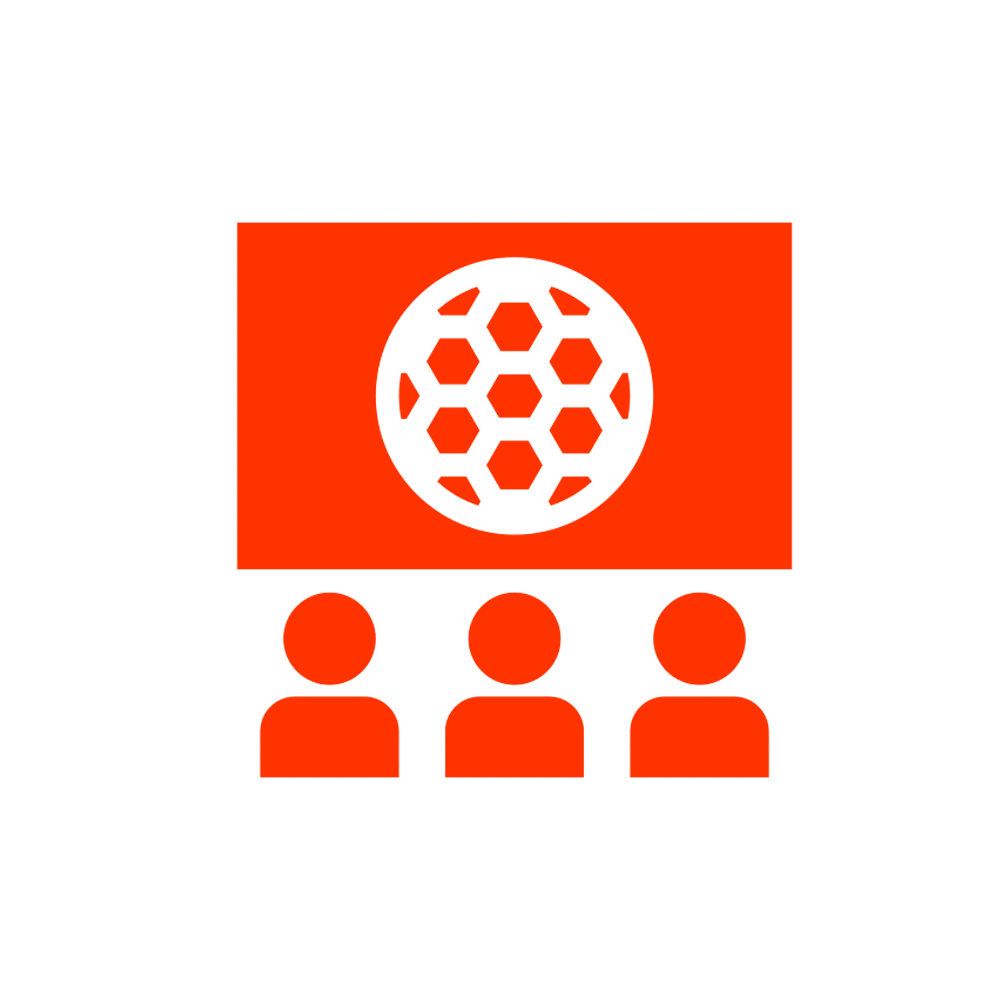
Patron Request
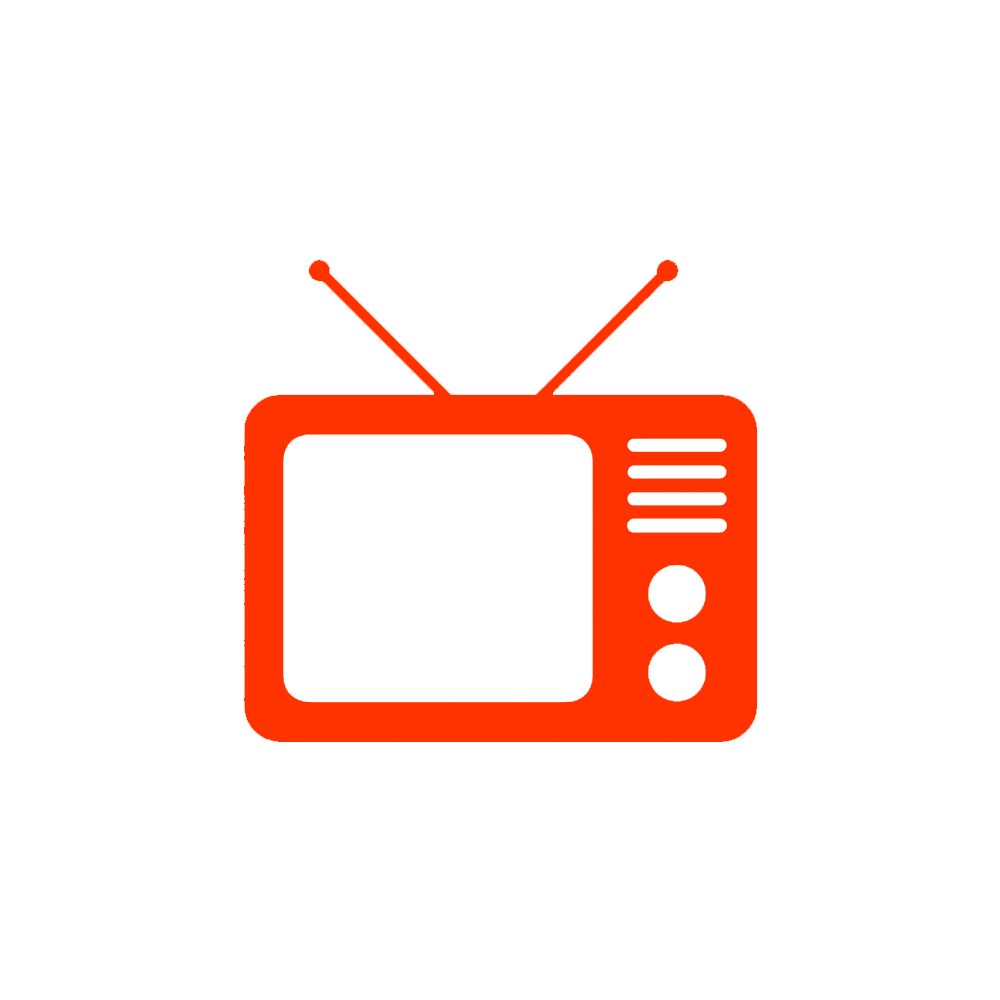
The Old Way
Google is your friend.
Good luck!

GameView
Easily find games with an intuitive sports-themed menu

- Earn recurring software revenue…year after year
- Flexible integration with a wide range of hardware options
- Your customers will appreciate the time saved in staff training and support
- Their patrons will experience increased user enjoyment of TV content